Marketing Lessons I learnt from the WordPress community
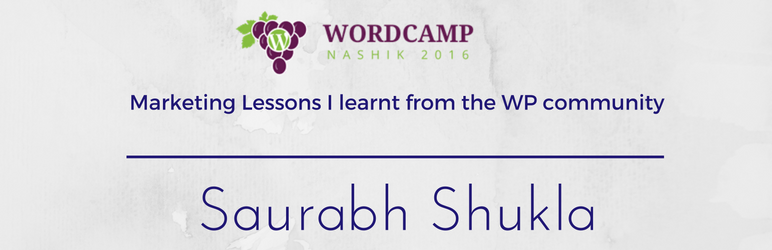
 Regular Talk
Regular Talk
I still like to be called a WordPress developer but I have managed products and dabbled at marketing before. In 2014, I started getting active in the WordPress ecosystem and eventually led the organising of WordCamp Pune 2015.
In this period, I was able to create successful, non-intrusive promotional campaigns for various WordPress related activities, especially WordCamp Pune. I learnt a lot of things there.
I have been working since I was 18, so I have been working for 16 years now and I have seen different sales and marketing tactics in my career in different managerial roles. I’m going to compare and contrast concepts behind some common marketing tactics/strategies with some proven engagement strategies that I learnt from the WordPress ecosystem.
While the topic is definitely business oriented, it will have insights and examples that are useful both for individuals and organisations.
The concepts are simple and can be grasped by anyone with zero marketing skills, as well.
Outline
1. Introduction (10 mins)
2. Contextual Conversations v/s Sales Funnels (2 mins)
3. Cultural Transparency v/s Self Promotion (2 mins)
4. Resource Entities v/s People (2 mins)
5. A note on Goal Orientation (4 mins)
6. Conclusion (2 mins)
Total 22-30 mins
State of WordPress Security: Today and beyond
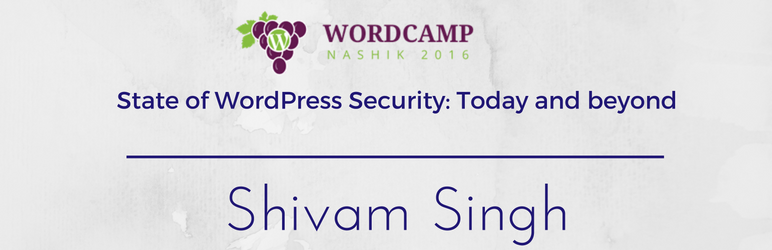
 Regular Talk
Regular Talk
WordPress is huge. One of the greatest things about WordPress is that it’s open source; which also means that it is really well understood. WordPress powers more than 25% of the web and it’s steadily moving towards the 30% mark. Thousands of third-party plugins and themes are available. All these points that make WordPress great, also make WordPress extremely vulnerable to hacking. Also, the scale and complexity of WordPress provides for a large attack surface.
The WordPress team is invested in maintaining the integrity of the application, and all core related security issues are quickly addressed. However the same cannot be said for thousands of plugins/themes out there which makes WordPress vulnerable.
Being in the backup business, Shivam and his team have spent a lot of time helping customers restore and clean their hacked sites. All this experience and learning was later translated into code that empowers their new product.
Shivam will be sharing some important takeaways from this experience in his talk.
-
Why will anyone hack you?
-
What are the common hacks?
-
How to prevent one’s sites against them?
-
Analyzing security related data collected from over 100K WordPress sites.
The talk will discuss what these data mean to the WordPress ecosystem in current times and what can it lead to in the future.
Panel Discussion – Contribution to WordPress
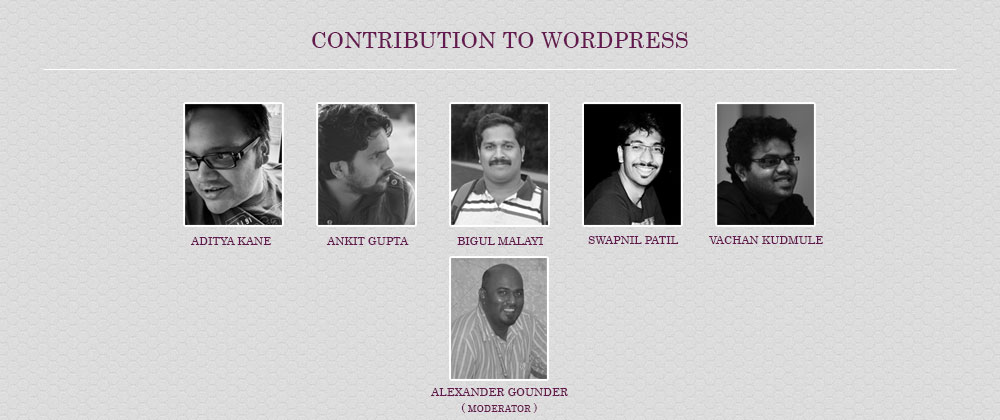
If you’re a WordPress user, you may be aware of the “Five for the future” concept, in which WordPress co-founder Matt Mullenweg has suggested that companies wanting to give something back to WordPress should dedicate 5% of their resources to contributing in some way.
Contributing to WordPress doesn’t mean you have to speak PHP. While helping the WordPress community appears skewed towards those with programming know-how, there are many other valuable ways you can make your mark.
In this Panel Discussion our Panelist along with the Moderator will help you look at why it’s a good idea to contribute to WordPress and examine some of the ways in which you can make your contribution.
Alexander Gounder will moderate this Panel discussion, and Experts from WordPress Eco-system like Aditya Kane, Swapnil Patil, Vachan Kudmule, Bigul Malayi, and Ankit Gupta will take part in the Panel discussion as a Panelist!
WordPress APIs: Do more with less code
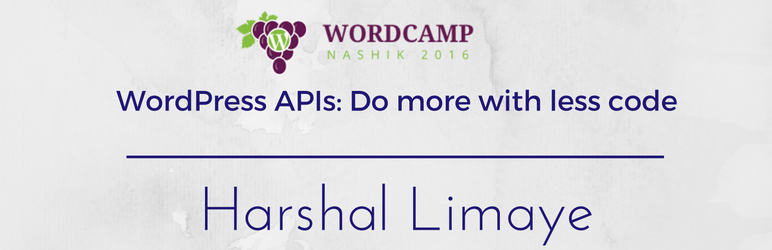
 Regular Talk
Regular Talk
The goal of this session is to provide a gentle introduction to some of the most commonly used WordPress APIs that can be utilized by developers and site admins to make their life easy, How WordPress stores metadata inside the database, Adding, updating, retrieving and deleting the metadata information and finally he’ll take a look at the core WordPress code that drives the metadata API and how one can use it to create own custom meta tables to take your WordPress projects to the next level.
WordPress APIs: The APIs which Harshal be covering are as follows:
1. Plugin API – Hooks, Actions and Filters:
When beginners needs to perform a specific task what they usually do is they copy and paste a specific code snippet which they got from stackoverflow or from a random blog and paste it inside their functions.php file. However, most of them are unaware of the way that code snippet works. In this section, I’ll provide quick overview of What WordPress hooks are and How developers can utilize them to write more efficient code.
2. Shortcode API:
Shortcodes are one of the most simple and easy to use features in WordPress. In this section, I’ll cover, How users can create their own custom shortcodes which can be useful to insert variety of content into their WordPress website.
3. Dashboard Widget API:
This is one of the most overlooked features of WordPress. This can be very helpful, for branding or display custom information to users when he logs into his WordPress Dashboard. In this section, I’ll cover, how developers can utilize WordPress Dashboard widgets API to create custom WordPress dashboard widgets.
4. Options API:
One of the most popular API available in WordPress used to create, fetch, update, and delete options in a simple and standardized way. WP plugins, themes, and even WordPress itself, holds lot of data in form of options inside the database that matters to your WordPress website. Knowing how you can use or update these in a plugin or theme of very important. In this section, I’ll provide a quick overview of this API, which can be helpful to beginners to get started with this API.
5. Metadata API:
Metadata API is one of the primary reasons which make WordPress a powerful CMS. It allows the users to store custom fields inside WordPress database. This feature is widely used by plugins to store and update information.In this section, I will cover various ways of working with WordPress post meta data
⚡️ Automated Testing in WordPress Eco System

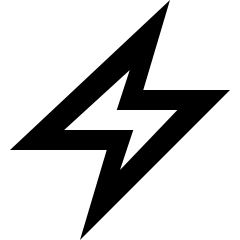 Lightening Talk
Lightening Talk
- Basics About Testing and Different Level of Testing Used in WordPress Project
- Beta testing
- User testing
- Automated testing
- Other Testing
- Scope of Automated Testing
- Environment for unit testing in WordPress Core
- Example related to PHPUnit from WordPress Core
- Example related to QUnit from WordPress Core
⚡️ How to engage your readers by using stories
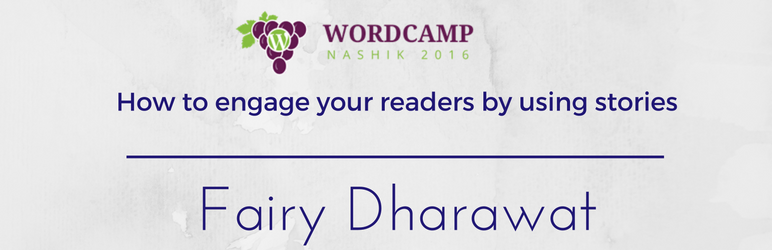
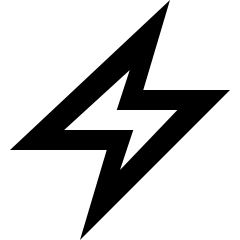 Lightening Talk
Lightening Talk
Why do we write blogs? So that it can be shared with the world. If not then you would choose it to be anonymous. As a blogger / writer it becomes important you have readers. So, how to write blogs which connect with your reader? It’s by storifying your blogs. Which means adding stories to your blogs.
Human latch up on stories. Stories are not only engaging but also help in consuming the information easily. Stories help in retaining vital information for a considerable time. It helps your reader stay with your blog, by personalizing it making it easy for them to connect with you. Stories make up most of our lives. Every day is a new story, it’s the treatment which is different. So the talk is going to focus on;
1) How to write a story.
A brief on stories. A beginning a middle and an end. A formulaic approach, and follow the rule. Understand the rule thoroughly and then break the rule by knowing about characters, story arc, plot, conflict, and resolution.
2) How to write a blog.
The topic of your blog. Writing posts related to your blog. Topics for your posts. How to choose image/s. Tools to use for your images. Url. Seo
3) How to add a story into your blog.
Narrate it in the first person. Add anecdotes. Tie it up together.
4) How to make your story more engaging.
Using action words. Experimenting with chronology. More moments. Character back stories. Conflict and resolution.
5) Which important questions you need to ask?
6) E.G. Technical stories
5 ways GA rescued my blog
*Your blog wasn’t getting more hits
*Then you googled something one late afternoon after eating two-day-old vadapav.
*You found an app which shows how your blog is doing is bad.
*Then you install it.
*It showed where you were losing your readers, eg using jargon, unfriendly interface, complicated blog design, high bounce rate.
*You corrected the mistakes.
*In a month’s times, you find the growth.
*You write how it changed your life.
7) In highly technical posts, it’s important to find one central idea and flesh it out as clearly as possible.
8) How to find important words?
Dictionary, fascination for words and reading.
Panel Discussion – How to build a business on WordPress
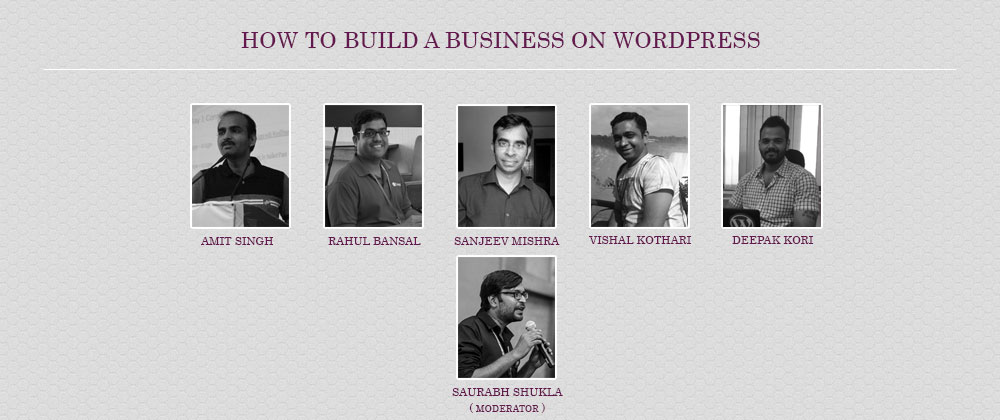
As you progress in your professional life as a WordPress user, you’ve probably considered starting your own business on WordPress. Maybe you’ve had a few paid freelance jobs. Or perhaps you’ve been refining your skills in your free time. However you arrived at this point, the logical next step is to start your own Business.
But that next step is a big one. Being a great developer doesn’t necessarily mean you’re great at sales, marketing, management, or accounting. If you’re willing to develop some new skillsets, though, you can drastically increase your potential for success.
Panelist in this discussion, will share their thoughts about the things to consider as you go from being in business to being a business, and how one can successfully run his business on WordPress.
Saurabh Shukla will moderate this Panel discussion, and CEO/Co-founder of Agencies running their Business on WordPress like Sanjeev Mishra, Rahul Bansal, Amit Singh, Deepak Kori, and Vishal Kothari will take part in the Panel discussion as a Panelist!
⚡️ OSCAR: A growth driven design to manage WordPress Projects
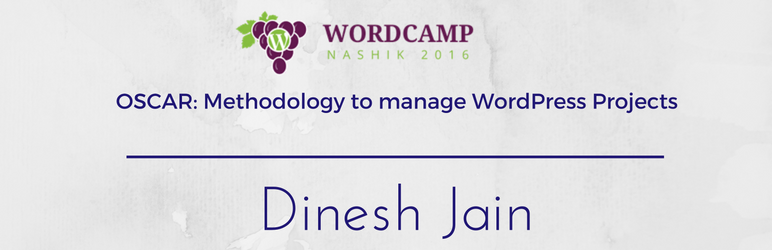
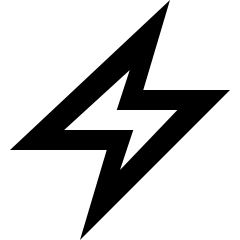 Lightening Talk
Lightening Talk
This talk covers a complete life cycle of a WordPress Digital projects. Following are the key bullet points:
- Why Project Management Methodology is essential for a WordPress project
- Existing Methodologies and hindrances caused.
- Understanding each phase of OSCAR methodology:
- Objective
- Strategy
- Building a Baseline
- Understanding “Why”
- Defining “What”
- Defining “How”
- Create
- User Experience and Interface
- Code Wrangling
- Content Development
- Marketing and Sales Automation Engine
- Analyze
- Performance Measurement
- Performance Analysis
- Refine
- Update based on performance measurements and analysis
- Implement Product Roadmap Features
- Follow Content Calendar For Content Development
- Tools for each phase of OSCAR methodology
- Advantages and Derivatives of using OSCAR for Freelancers and Agencies.
How it will help the audience:- Non-Technical (Business Owners, Business Analytics, Business Development Managers)
- Technical (Developers, Freelancers)
⚡️ The BuzzWord ‘UX’, Why it is so Important?
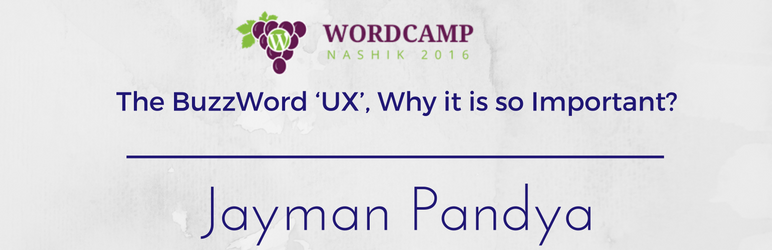
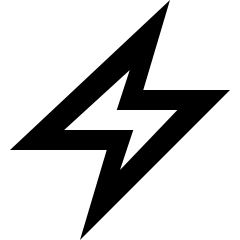 Lightening Talk
Lightening Talk
Jayman’s Lightning talk, will move on explaining what experience and how the empathy is to the core to have a good User Experience. To support his statements, he will walk through with 3 examples
Angry Person
This example will iterate about hexadec error codes or white screen of death in WordPress.
He will also introduce programmers to the concept of empathy, talk about the psychological importance of the same and why they need to be empathetic.
WordPress Example: WordPress now lets you to select the language before installation is an amazing example of empathy. They analysis on what users are doing with the product and how WordPress acted to make it better.
User is like your GrandParent
This example will highlight on how assumptions are major culprits, when it comes to destroying the usability of any product.
A real world example would be like helping an old person cross the road and then move to tech examples like giving coach marks to user on how to use a product.
User is a Kindergarten student
This example will emphasize on the importance of making the product more playful, while focusing on function with an example of how Kindergarten’s use games and play activities to teach kids. He will follow this up with an example of gamification by Apple Watch to make you more active over a period of time.
He will also talk about Customizer in WordPress as a beautiful example of gamification and Visual Composer as a bad example of gamification.
⚡️ Positioning your product/brand or business
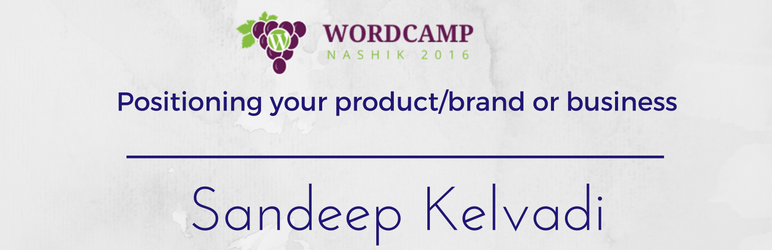
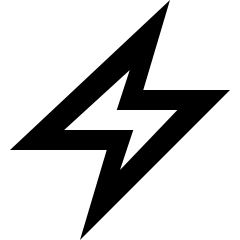 Lightening Talk
Lightening Talk
Positioning your business or plugin or yourself in the market is critical to your success. It helps you stand out from the crowd, helps you focus on a niche and create a positive perception of your services in the client’s mind.
Some stumble upon it, some do it naturally and the rest ignore it all together. This talk will take you through some examples and tools that can help you create a better positioning message for your business.
Winning With WooCommerce

 Regular Talk
Regular Talk
WooCommerce has become the most popular e-commerce platform in a quick five years. But can it solve your business needs? If you are already running WooCommerce, how can you amplify your results?
If you are new to WooCommerce, this fast paced session will get you up to speed with the basics. Then you will discover neat techniques to grow your sales, increase customer engagement, effectively managing day to day tasks and make your dreams come true!
Whether you are evaluating WooCommerce or already using it, this information rich talk will fill your mind with new ideas that you’d want to go out and implement right away! It’s based on extensive experience so you will get no-fluff practical solutions.
You will also get ample opportunity to ask your questions – until the organizers go wild. And after that, we can always go off stage, outside the hall and answer your remaining questions.
Because it’s all about winning with WooCommerce!
So come prepared!
WordPress For Startups

 Regular Talk
Regular Talk
WordPress is the perfect tool for startups! Free, open source, has several customization options and is backed by an active community – the perfect tool any startup needs!
Today’s startups face a mélange of issues – one of them is the need for a potent tool to support them. This is where WordPress comes into the picture: From creating enterprise grade websites for their corporate website, to riding the eCommerce wave by setting up a WooCommerce-powered online store, to even providing Web development services through WordPress, the possibilities are limitless!
This talk will go on to analyze specific details on how a startup can leverage the power of WordPress in various stages, to grow and become successful, along with a case-study.